TV Services
UL Lafayette Housing partnered with your local LUS Fiber to provide connecTV services to the residence halls. connecTV powered by LUS Fiber is the new full-featured streaming video service delivered to your TV, laptop and mobile devices. connecTV is the latest technology in the industry and LUS Fiber is proud to be the first local provider to offer this service.
HOW TO SETUP CONNECTV?
Make sure you are connected to GeauxWifi. Download the connecTV powered by LUS Fiber app from your platform store, and sign in with your credentials. Username is your UL Lafayette email address (ULID@louisiana.edu). For initial setup of your password, check your email for a Welcome from LUS Fiber. The email contains a link to setup your password. This link will expire within 24 hours. If expired, go to connectv.lusfiber.com and click “Forgot Password”. The setup process should take just a few minutes to complete. For more assistance with setting up your password, click here for a Getting Started Guide.
WHAT KIND OF TV DO I NEED?
With connecTV, you do not need a TV to watch your favorite shows and movies. connecTV allows you to watch TV on your laptop, tablet, and/or mobile devices. Simply download the connecTV powered by LUS Fiber app, login and begin streaming your favorite TV programs.
WHAT STREAMING DEVICES WORK WITH CONNECTV?
Click here for a list of Compatible Streaming Devices that work with your connecTV service.
WHAT CHANNELS DO I GET?
For a full list of connecTV channels available to you, download the Channel Lineup.
CAN I ADD ADDITIONAL CHANNELS, OR PREMIUM CHANNELS?
Yes! Please contact LUS Fiber at 99-FIBER (337-993-4237) for help adding channels customized for you.
CAN I WATCH VIDEO ON DEMAND?
Absolutely! Open the connecTV App. Select Movies or Shows for a list of current Video On Demand titles.
HOW ARE USER ACCOUNTS AND PASSWORDS CREATED?
Once a student has been checked into housing at UL, their account will be automatically created within 24 hours. An email will be sent to the student’s ULID email account (C12345678@louisiana.edu) prompting them to create a password for ConnecTV.
If the link expires the user will have the option to enter their email address and request a new link. Look in your campus email for this below:
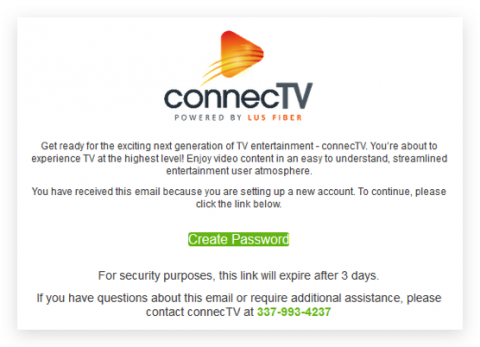
NEED MORE HELP?
If you need additional technical support, click here for User Support & Troubleshooting
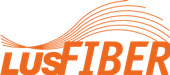
99-FIBER (337-993-4237)
